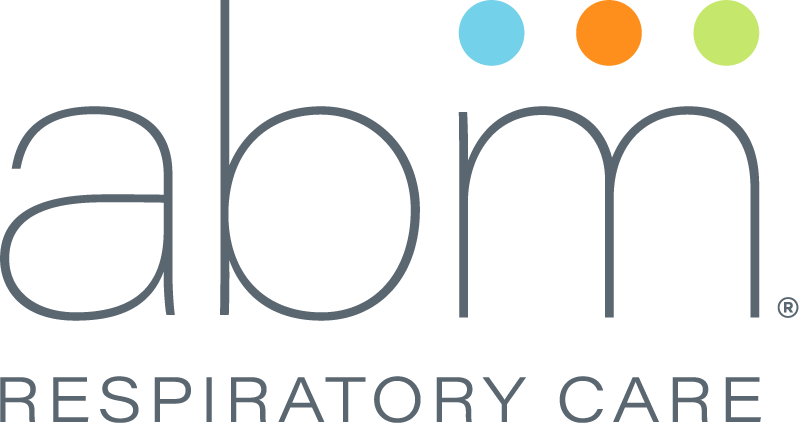Frequently Asked Questions
The ABM Respiratory Care Manual Library is designed to help healthcare professionals, patients and caregivers easily find instructions for use for ABM Respiratory Care products. You can search through the library using a Reference (Model) Number or Product Name.
The reference number is located on the label at the back of the control unit. The product name, commonly known from marketing and educational materials, can also be found on this label.
If the manual you are looking for is not available, submit an inquiry on the ABM Respiratory Care website and complete the details in the support request form.
From the manual library search page, select the name of the product in the drop-down list or enter the reference number of the product, and then select the Go button. Each returned manual will be the latest revision. You can view historic versions by selecting the revision number in the drop-down list next to the label Revision. The release date will be listed under the manual’s name. Select the name of the manual to open it. You can scroll through the pages of the manual, search for specific terms, or print selected or all pages of the manual. For best results, use Adobe® Reader® to view the manual, which ensures you will be able to use the links in the table of contents section and other features that may be provided in the .pdf file format. You can download the latest version of Adobe® Reader® for free.
To download a manual, select the Download button and choose where you want to save the manual in a PDF format.
To print a manual, select the Print button and follow the prompts on your computer.
- Go to ABM Respiratory Care website and complete the details in the support request.
- Select “User Manual” from the topic dropdown.
- Enter the information for the product, user manual being requested and your shipping information into the “Details” section.
- Select “Submit Support Request” to send the information to customer service. There is no charge for requesting paper manuals.
Customers will receive the paper manuals within seven business days. The shipping schedule can be impacted by holidays.